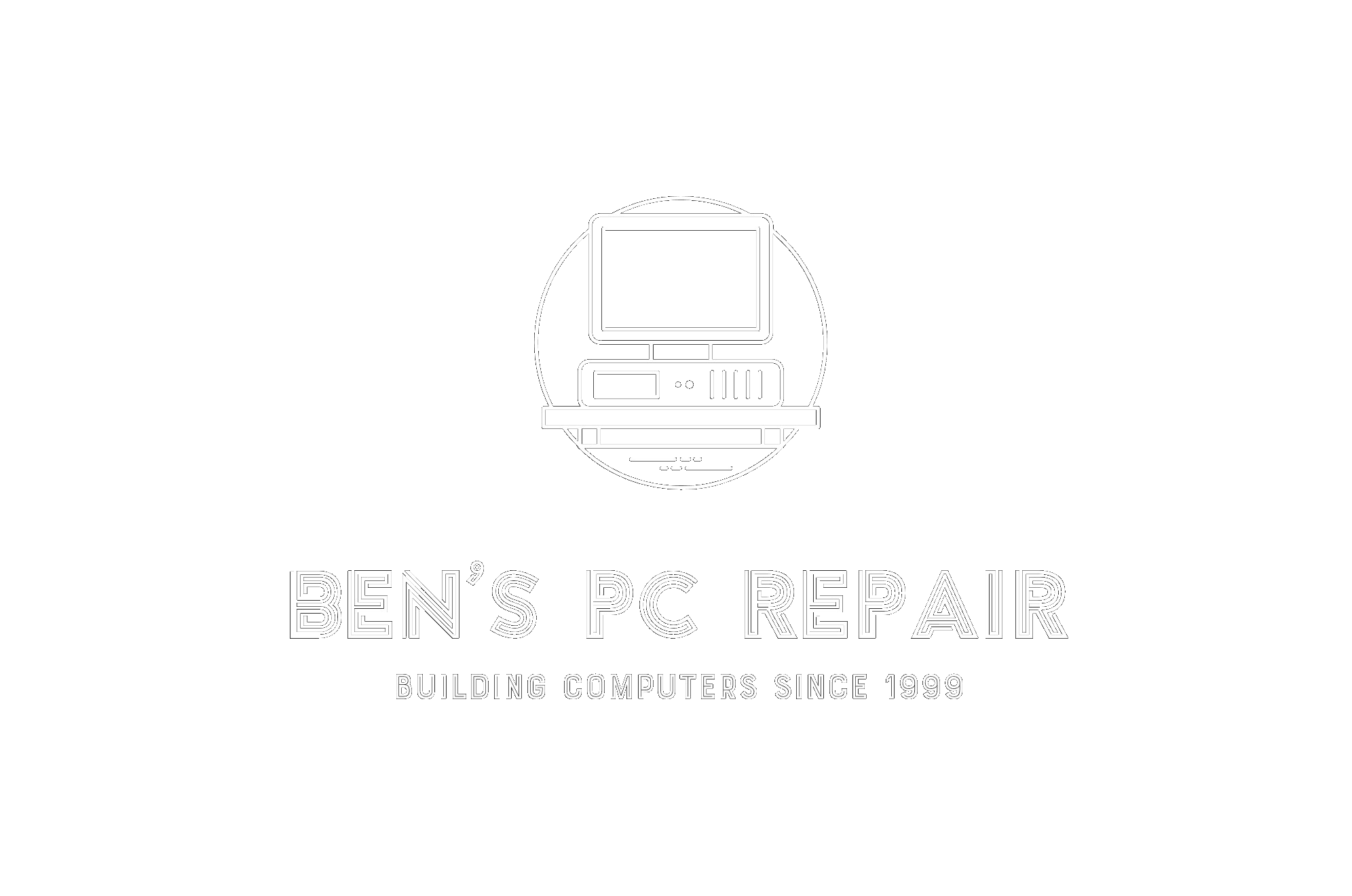Empowering New Brunswick Residents with Expert Advice on Maintaining Their PCs
In today’s digital age, a well-maintained computer is crucial for productivity and efficiency. In this article, we provide essential tips for keeping your New Brunswick (NB) PC updated, backed up, and running smoothly.
Understanding the Importance of PC Updates
Understanding the Importance of PC Updates
Keeping your computer updated is essential for maintaining its performance, security, and reliability. Regular software updates address vulnerabilities, improve functionality, and ensure compatibility with new technologies. For New Brunswick residents, staying informed about updates can help prevent costly issues that might require NB PC repair services.
Software updates often include patches for security flaws, which are critical in protecting your system from malware and hacking attempts. Without these updates, your computer becomes more susceptible to attacks, putting your personal data at risk. Additionally, updates can enhance system performance by optimizing software and improving user experience.
One key aspect of PC maintenance is ensuring that all installed programs and operating systems are up-to-date. Outdated software can lead to errors, slow down your system, or even cause crashes. To avoid such issues, it’s important to regularly check for updates manually or enable automatic updates wherever possible.
Before performing any major updates, consider creating a PC backup of your important files. This step ensures that you won’t lose critical data in case an update causes unexpected problems. Many modern systems include built-in tools for updating software and managing backups, making the process easier for users.
By prioritizing regular updates and maintaining a proactive approach to PC maintenance, New Brunswick residents can reduce the need for NB PC repair services and enjoy a more secure and efficient computing experience. Keeping your system updated is not just about fixing bugs—it’s about safeguarding your digital life and ensuring long-term reliability.
Identifying Necessary Software Updates
After grasping the significance of keeping your PC updated, the next step is mastering how to identify the necessary updates that keep your system running smoothly. This process involves recognizing when software needs updating and understanding the tools available to help you do so effectively.
One method to check for updates is by paying attention to automatic notifications from your operating system or installed programs. These alerts often indicate critical patches or new features, ensuring your software stays secure and efficient. Additionally, visiting manufacturer websites can provide detailed information on available updates tailored to specific software versions.
Third-party tools like Secunia and Patch My PC offer comprehensive solutions for identifying outdated software across your system. These tools scan your PC, highlighting which programs need updating, thereby simplifying the process significantly.
It’s crucial to differentiate between critical and optional updates. Critical updates often address security vulnerabilities or bugs that could compromise your system, making them essential for maintaining stability and protection. Optional updates might include new features or performance improvements but aren’t always urgent.
Regularly checking for updates is a proactive measure that can prevent potential issues down the line. Outdated software can lead to system crashes or vulnerabilities, potentially requiring interventions like NB PC repair services.
Before applying updates, consider performing a PC backup. This precaution ensures your data remains safe in case an update causes unexpected issues. By maintaining regular backups, you protect yourself from data loss and system instability.
In summary, identifying necessary updates is a vital step in PC maintenance. It not only enhances security and performance but also helps avoid the need for costly repairs. As we move to discuss updating operating systems and drivers in the next chapter, remember that these steps build on each other to maintain your PC’s health and efficiency.
Updating Operating Systems and Drivers
Updating your operating system and drivers is a critical step in maintaining optimal performance and security for your PC. Regularly installing the latest updates ensures that your system remains protected against vulnerabilities, runs smoothly, and stays compatible with new software and hardware. For New Brunswick residents, this process is essential to avoid potential issues that could lead to costly NB PC repair services.
When it comes to operating systems, most modern platforms like Windows or macOS offer automatic update features. These tools check for updates in the background and install them when your system is idle, minimizing disruption. However, it’s wise to verify that these updates are being applied correctly, especially if you notice unusual behavior on your PC.
Drivers, which are software components that enable hardware devices to communicate with your operating system, also require regular attention. Outdated or corrupted drivers can cause malfunctioning peripherals, system crashes, or reduced performance. To stay ahead of these issues, consider using driver update utilities that scan for outdated drivers and provide options for automatic installation. These tools can save time and reduce the risk of errors compared to manually searching for and installing drivers online.
Before performing any major updates or installations, it’s always a good idea to ensure your PC backup is up-to-date. This precaution will safeguard your data in case an update goes awry, preventing potential data loss or corruption. In the next chapter, we’ll dive deeper into why PC backup is so crucial and explore various methods for protecting your files.
By keeping your operating system and drivers current, you’re not only enhancing your PC’s functionality but also reducing the likelihood of needing NB PC repair services down the line. Stay proactive with software updates to maintain a reliable and efficient computing experience.
Backing Up Your Data: Why It Matters
Backing up your data is one of the most critical steps in maintaining your PC, especially for residents of New Brunswick who rely heavily on their devices for work, personal projects, and storing important documents. While updating your operating system and drivers helps keep your computer running smoothly and securely, it doesn’t protect you from data loss caused by hardware failures, accidental deletions, or malicious attacks like ransomware. This is where PC backup comes into play.
Imagine spending years creating cherished memories stored as photos, videos, or family recipes on your computer—only to lose them in an instant due to a mechanical failure or a cyber-attack. Data loss can be devastating, and without a proper backup strategy, you risk losing irreplaceable files forever. This is where NB PC repair services can help, but prevention is always better than cure.
A reliable PC backup ensures that your data remains safe and accessible even if something goes wrong with your system. Whether you opt for an external hard drive, cloud storage, or a combination of both, having multiple copies of your files gives you peace of mind. Cloud solutions like Google Drive or OneDrive are particularly popular because they offer automatic backups and easy access from any device. However, it’s important to choose the right backup solution based on your specific needs, which we’ll explore in detail in the next chapter.
Regular software updates play a crucial role in keeping your system secure, but they don’t replace the need for data backups. Even with the latest security patches, vulnerabilities can still exist, and human error or unforeseen events can lead to data loss. By prioritizing both software updates and PC backup, you create a robust defense against potential issues and ensure that your important files are always within reach.
In summary, backing up your data is not just an extra precaution—it’s a necessity. It safeguards your digital life, reduces the need for NB PC repair services, and ensures that your work and memories remain intact. As we move forward in discussing the best backup solutions available, remember that prevention is key to maintaining a reliable and resilient computing experience.
Choosing the Right Backup Solution for Your Needs
Choosing the right backup solution for your needs involves considering several factors, such as the type of data you need to protect, how frequently it changes, and how accessible you want it to be. For New Brunswick residents relying on their PCs for personal or professional use, selecting the appropriate backup method can mean the difference between seamless operations and costly downtime.
One approach is to evaluate manual vs. automatic backups. While manual backups give you control over when and where data is stored, they require discipline and time. On the other hand, automated solutions allow your PC to handle backups in the background, ensuring consistency without requiring active participation. For instance, using tools like Windows Backup or third-party software can simplify this process, especially for those who prioritize convenience.
Another critical consideration is storage options. External hard drives offer a physical backup solution that’s easy to manage and transport. However, they are susceptible to damage or loss, which is why many opt for cloud storage services. Cloud backups provide remote access and redundancy, protecting your data even if your PC遭遇 hardware failure. Services like Microsoft OneDrive or Google Drive integrate seamlessly with modern PCs, making them a popular choice among New Brunswick residents.
When deciding between these options, consider the size of your data and how frequently you need to access it. For example, large media files may be better suited for external drives, while smaller documents can easily be stored in the cloud. Additionally, combining methods—such as using both local and cloud backups—can offer an extra layer of security.
Regular software updates also play a role in maintaining PC health, as outdated software can lead to vulnerabilities that compromise your data. By keeping your system up-to-date, you reduce the risk of issues that might necessitate frequent NB PC repair services. Pairing these updates with a reliable backup strategy ensures your files remain safe and accessible, even in the face of unexpected challenges.
In summary, selecting the right backup solution requires balancing convenience, security, and accessibility. By understanding your needs and leveraging tools tailored to your lifestyle, you can safeguard your data effectively while minimizing disruptions to your daily routine.
Creating and Maintaining an Effective Backup Strategy
Creating and maintaining an effective backup strategy is crucial for safeguarding your data and ensuring seamless PC maintenance. Once you’ve selected a reliable backup solution, the next step is setting up and regularly updating your backups to protect against unexpected data loss or system failures. Automating your backup process is one of the most efficient ways to ensure consistency. Many backup tools allow you to schedule automatic updates, saving you time while providing peace of mind.
When configuring your backup strategy, consider which files and folders are essential. Backing up only critical data, such as documents, photos, and financial records, can help conserve storage space while still protecting what matters most. For NB residents, this approach is particularly useful, as it ensures that personal or work-related information remains secure even if your PC encounters issues requiring repair.
Choosing between cloud-based backups and external drives depends on your needs. Cloud storage offers the advantage of accessibility from anywhere, making it ideal for those who frequently travel or use multiple devices. External drives provide a physical backup option, which can be especially valuable in cases where internet connectivity is limited. Both methods have their benefits, so evaluating which aligns best with your lifestyle is key.
Regularly testing your backups is another vital step. Verifying that your data can be restored ensures that your backup strategy is effective and prevents costly surprises down the line. Additionally, monitoring your storage capacity helps avoid running out of space, ensuring that all important files remain protected.
Finally, keeping your software updated plays a significant role in maintaining your PC’s health. Outdated software can lead to vulnerabilities or conflicts that might cause system crashes or data corruption. By staying proactive with updates and having a robust backup strategy in place, you’re better equipped to handle any issues that arise during NB PC repair services.
In summary, a well-maintained backup strategy not only protects your data but also streamlines the process of recovering from potential hardware or software problems. Combining this with regular software updates ensures your PC remains reliable and secure, empowering New Brunswick residents to confidently manage their digital lives.
Troubleshooting Common PC Repair Issues
Maintaining the health and performance of your PC is essential for avoiding costly repairs and downtime. Whether you’re dealing with a sluggish system or unexpected hardware failure, understanding common issues can help you troubleshoot effectively. For New Brunswick residents seeking NB PC repair services, it’s crucial to address problems early before they escalate.
One frequent issue is system crashes caused by outdated drivers or corrupted files. Regularly updating software ensures compatibility and security patches are applied. Check for updates through your operating system or individual application settings. If you’re unsure how to proceed, many NB PC repair experts offer remote support to guide you safely through the process.
Another common concern is malware infections. These can compromise your data and slow down performance. Always keep antivirus software updated and run regular scans. If an infection persists, professional assistance may be needed to remove stubborn threats without risking data loss. Remember, a clean system is less likely to require extensive NB PC repair work.
Hardware issues like failing hard drives or malfunctioning fans are also prevalent. Early signs include unusual noises, slow boot times, or frequent freezes. Monitoring your system’s health with diagnostic tools can help identify problems before they become critical. For example, checking disk space and running error-checking utilities can prevent potential crashes.
Finally, consider upgrading components if your PC feels outdated. Adding more RAM or switching to an SSD can significantly improve performance without the need for major repairs. By staying proactive with maintenance and updates, you reduce the likelihood of encountering severe issues that might require professional NB PC repair services.
In summary, troubleshooting common PC repair issues involves a combination of regular software updates, malware protection, hardware monitoring, and timely upgrades. These steps not only extend your system’s lifespan but also ensure it remains reliable and efficient for daily use.