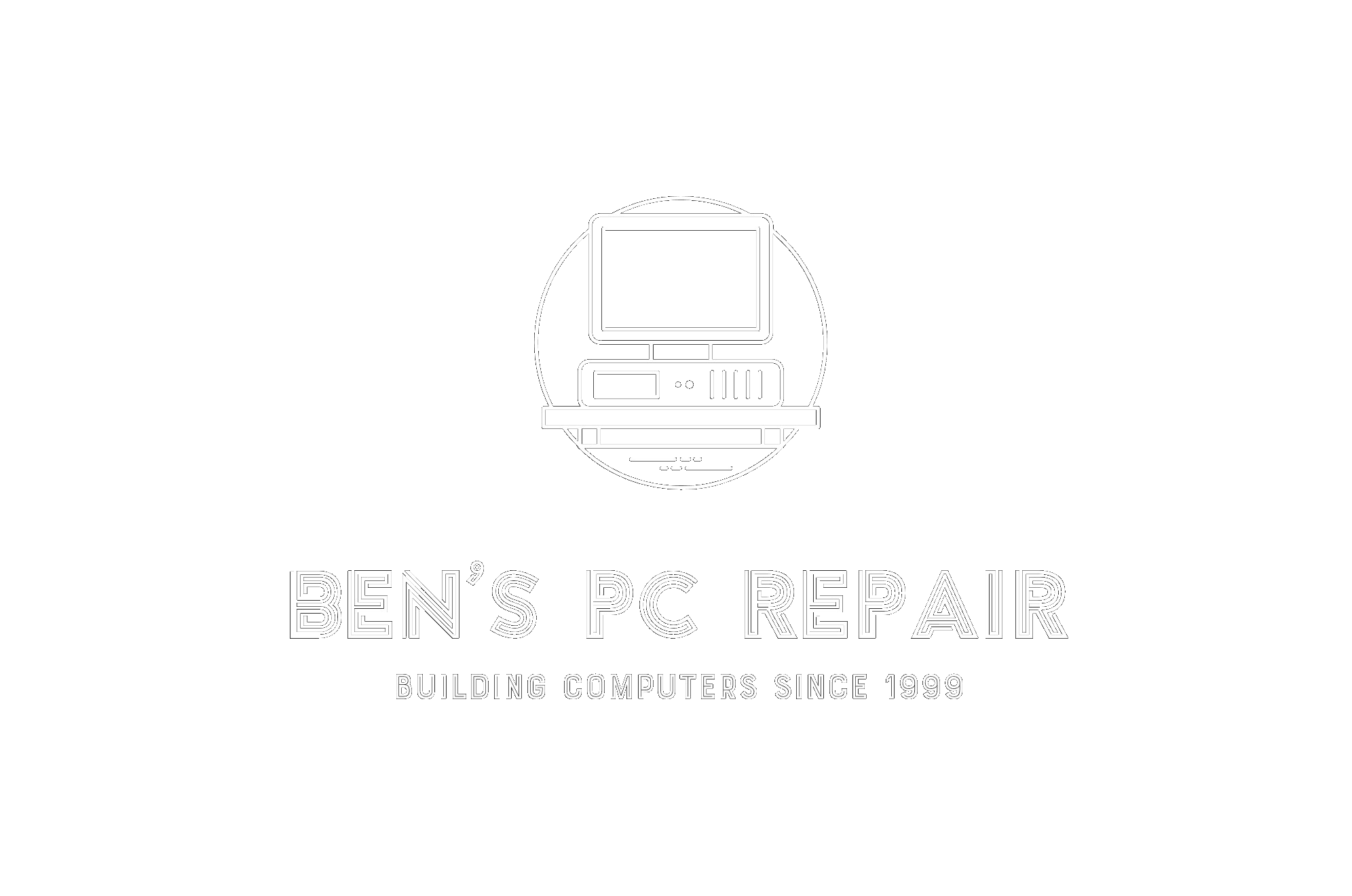Enhance your phone and PC performance with these practical battery backup maintenance tips from New Brunswick tech experts.
Are you tired of your devices losing power at the most inconvenient times? Maintaining your device’s battery backup can significantly improve its lifespan and overall performance. This article offers expert advice on how to ensure your phone and PC batteries are in top shape, brought to you by New Brunswick tech professionals.
Understanding Battery Technology
Understanding battery technology is essential for maximizing the performance of your phone and PC. Modern devices rely heavily on lithium-ion batteries, which are known for their high energy density and lightweight design. These batteries are ideal for portable electronics because they can store a significant amount of energy in a compact space. However, their lifespan and efficiency depend on how you use and maintain them.
One key factor that affects battery performance is charging habits. Overcharging or leaving your device plugged in for extended periods can degrade the battery over time. Similarly, draining the battery completely before recharging, while not as harmful as it was with older nickel-based batteries, still isn’t ideal for maintaining optimal health. Instead, try to keep your phone or PC between 20% and 80% charge whenever possible. This practice helps preserve the battery’s capacity and ensures longer-lasting performance.
Heat is another critical factor. Batteries perform best in moderate temperatures, and exposing them to extreme heat can accelerate their decline. Avoid leaving your device in a hot car or using it for extended periods while plugged in, as this generates internal heat that can harm the battery. If you live in New Brunswick or other regions with varying climates, being mindful of temperature extremes is especially important.
In addition to these general tips, staying updated on software and firmware can also improve battery efficiency. Manufacturers often release updates that optimize power consumption and extend battery life. Regularly updating your device ensures you’re taking advantage of the latest advancements in battery management technology.
By understanding these fundamental aspects of battery technology, you can make informed decisions about how to care for your phone or PC’s battery. This knowledge will help you get the most out of your device while avoiding common pitfalls that lead to premature battery degradation. For further guidance or troubleshooting, reaching out to New Brunswick tech experts for professional advice is always a good option.
Tips for Extending Phone Battery Life
To extend your phone’s battery life, consider implementing these practical tips from New Brunswick tech experts. Start by turning off features you don’t use frequently, such as Bluetooth or GPS, which can drain power quickly. Adjusting screen brightness to an auto-brightness setting can also help conserve energy. Limit background app activity by closing unused apps and disabling push notifications for less critical services.
Removing unnecessary home screen widgets is another effective strategy, as these can consume more battery life than you might realize. Utilize your phone’s built-in battery optimization settings to restrict background processes and manage power usage efficiently. Uninstalling apps you no longer need reduces the strain on your device and helps preserve battery life.
Invest in a high-quality charger and cable from trusted brands like those recommended by New Brunswick tech help professionals, as low-quality alternatives may not charge effectively or could harm your battery over time. When traveling or during extended periods without service, enable airplane mode to conserve battery while still allowing phone usage for calls and photos.
If you’re experiencing persistent battery issues, consider consulting a Phone PC repair expert in New Brunswick for professional advice. By following these Battery backup tips, you can ensure your device operates efficiently and extends its overall performance.
Essential PC Power Management Strategies
Effective power management on your PC is crucial for maintaining performance and extending battery life, especially if you rely on your device for extended periods away from a power source. One of the first steps in optimizing your PC’s power usage is to review and adjust its power settings. Most operating systems, including Windows and macOS, offer built-in tools to manage energy consumption. For example, in Windows, you can access power options through the control panel and choose plans like “Balanced” or “Power saver” to reduce能耗. These settings often include options to dim the screen after a certain period or put the computer into standby mode when inactive.
Another important strategy is managing background processes that consume unnecessary energy. Applications running in the background, especially those related to syncing, streaming, or updates, can drain your battery faster than you might realize. Use task managers or built-in tools like Windows Task Manager or macOS Activity Monitor to identify and close these processes. Additionally, ensure that your PC’s drivers and software are up to date, as outdated components can sometimes lead to inefficient power usage.
For laptops, avoiding overcharging is another key tip. While modern batteries are designed to handle continuous charging without significant harm, consistently keeping your laptop plugged in can reduce its lifespan over time. Instead, aim to keep the battery between 20% and 80% for optimal health. If you’re working on a desktop PC, consider using power strips with timers or smart plugs to manage standby power consumption, which can otherwise waste energy even when your device is turned off.
Regularly cleaning up unnecessary files and optimizing storage can also contribute to better power management. A cluttered hard drive or SSD forces your computer to work harder, consuming more energy in the process. Use disk cleanup tools or third-party software to remove temporary files, uninstall unused programs, and free up space on your device. Additionally, for laptops with removable batteries, consider replacing them every few years if you notice a significant decline in battery life.
If you’re experiencing persistent issues with your PC’s power management, consulting local experts like those offering Phone PC repair services in New Brunswick can provide targeted solutions. These professionals can help identify and address underlying hardware or software problems that might be affecting your device’s performance and energy efficiency. By combining these strategies, you can ensure that your PC operates optimally while conserving battery life for longer usage periods.
Identifying and Addressing Battery Issues
Identifying and addressing battery issues is crucial for maintaining optimal performance of your phone or PC. Battery problems can manifest in various ways, such as poor performance, unexpected shutdowns, or slow charging speeds. If you notice these symptoms, it’s essential to take action promptly to prevent further damage or data loss.
One of the first steps in diagnosing battery issues is to use diagnostic tools provided by your device manufacturer or third-party software. These tools can help identify whether the problem lies with the battery itself or other components, such as the charging port or power management system. For example, on a PC, you can run built-in diagnostics or use tools like HWInfo to check the health of your battery and related hardware.
Calibration is another important step in maintaining battery health. This process involves fully draining your device’s battery and then charging it to 100% without interruptions. Repeating this process several times can help ensure accurate charge levels and improve overall performance. It’s also a good idea to check for firmware updates, as newer versions often include optimizations that can extend battery life.
If you suspect a hardware issue, inspecting the device is essential. Look for signs of physical damage, such as cracks or wear around the charging port or battery compartment. Additionally, ensure that your device is not exposed to extreme temperatures, as this can degrade battery performance over time. Avoid leaving your phone or PC in direct sunlight or in freezing conditions.
Another critical consideration is avoiding overcharging. Leaving your device plugged in for extended periods can put unnecessary strain on the battery and reduce its lifespan. Instead, unplug your device once it reaches 100% and only charge it when needed.
If you’ve tried these steps and the problem persists, it’s time to seek professional assistance. New Brunswick tech help providers specialize in Phone PC repair and can diagnose and address complex issues that may not be apparent through basic troubleshooting. Their expertise can save you time and prevent further damage to your device.
By taking proactive steps to identify and address battery issues, you can extend the life of your phone or PC and ensure optimal performance. Remember, regular maintenance and timely repairs are key to keeping your devices running smoothly for years to come.
Utilizing Battery Backups and Power Banks
Utilizing Battery Backups and Power Banks
In today’s fast-paced digital world, having a reliable power source on hand is essential for maintaining uninterrupted device performance. Whether you’re on-the-go or dealing with unexpected power outages, battery backups and power banks are invaluable tools for preserving your phone or PC’s functionality. These devices not only provide an instant solution to low battery situations but also help extend the overall lifespan of your device’s internal battery.
When selecting a power bank or battery backup, consider factors such as capacity (measured in milliampere-hours or mAh), portability, and additional features like built-in cables or multiple charging ports. Higher capacity units are ideal for extended use, while smaller, lightweight options are perfect for daily commutes or travel. For instance, a 20,000mAh power bank can fully charge most smartphones multiple times, making it a practical choice for frequent travelers or those in areas with unreliable electricity access.
It’s also important to invest in quality products from reputable brands to ensure safety and longevity. Look for certifications like UL (Underwriters Laboratories) or CE (Conformité Européenne), which indicate compliance with rigorous safety standards. Avoid counterfeit or low-cost alternatives, as they may lack proper safeguards against overheating or overcharging, posing potential risks to your devices and personal safety.
In addition to selecting the right backup device, adopting smart usage habits can maximize its effectiveness. Always keep your power bank charged when not in use, as storing it for long periods without a charge can degrade its capacity. Additionally, avoid exposing your battery backup to extreme temperatures, as this can negatively impact performance and lifespan. By integrating these tips into your routine, you’ll be able to enjoy seamless device operation while minimizing the risk of unexpected shutdowns or drained batteries.
Remember, leveraging battery backups and power banks is not just about convenience—it’s about safeguarding your valuable devices and ensuring they remain in optimal condition for years to come. For further guidance on maintaining your phone or PC’s performance, consider reaching out to New Brunswick tech experts who specialize in Phone PC repair and Battery backup tips.
Regular Maintenance Routines for Optimal Performance
Regular maintenance is essential for ensuring your phone and PC operate at their best. By following a few simple routines, you can significantly enhance performance, extend battery life, and prevent the need for frequent Phone PC repair. First, keep your devices updated. Regular software updates often include optimizations that improve efficiency and reduce strain on your battery. Additionally, clearing cache and deleting unused apps can free up storage space and reduce background processes that drain resources.
Another key routine is monitoring battery health. Over time, batteries degrade, leading to reduced capacity and shorter runtime. New Brunswick tech experts recommend avoiding extreme temperatures, as they can accelerate this degradation. Instead, store your devices in cool, dry places and avoid leaving them in hot cars or direct sunlight. Furthermore, refrain from draining your battery completely before recharging, as this can harm its longevity.
To optimize performance, disable unnecessary background apps and features like Bluetooth, Wi-Fi, and GPS when not in use. These settings consume power and can slow down your device. Additionally, consider enabling power-saving modes during extended use to conserve battery life without sacrificing functionality. For those who rely heavily on their devices, investing in a high-quality Battery backup tip—such as a reliable power bank or portable charger—is a smart precaution.
Finally, don’t hesitate to seek professional assistance if you notice unusual performance issues or battery problems. Local New Brunswick tech help services can diagnose and resolve underlying hardware or software issues before they escalate into more serious repairs. By combining these maintenance routines with regular check-ups, you can ensure your devices remain efficient, reliable, and ready for daily use.
Empowering Your Digital Lifestyle with Expert Knowledge
To empower your digital lifestyle effectively, it’s essential to adopt strategies that not only maintain but also enhance the performance of your devices. Building on the previous chapter about regular maintenance routines, this section delves into specific battery backup and maintenance tips provided by New Brunswick tech experts to keep your phone and PC running optimally.
Monitoring Battery Health: Start by regularly checking the battery health on both your phone and PC. Most modern devices come with built-in tools that provide insights into battery performance. For instance, iPhones offer a battery health feature, while Windows PCs have similar diagnostics under the system settings. Monitoring this can help you understand if your battery is degrading over time.
Optimizing Charge Cycles: To extend battery life, avoid letting your device drain to 0% or charge it to 100% frequently. Instead, aim to keep your phone or laptop between 20% and 80% whenever possible. This practice reduces stress on the battery and can significantly prolong its lifespan.
Protecting from Extreme Temperatures: Batteries are sensitive to temperature extremes. Avoid leaving your devices in hot cars or exposed to cold environments for extended periods, as this can accelerate battery degradation. Ensuring your gadgets stay within a moderate temperature range is crucial for maintaining their health.
Tweaking Power Management Settings: Adjusting power settings on both phones and PCs can help optimize battery usage. On Android and iOS, enabling battery-saving modes during low charge can extend usage time. Similarly, on Windows, tweaking settings like turning off unused features or lowering screen brightness can conserve energy more effectively.
Investing in Backup Solutions: Having a reliable backup system is vital for uninterrupted productivity. For phones, consider using portable chargers with high-capacity batteries. For PCs, investing in an uninterruptible power supply (UPS) ensures your device continues running during power outages, preventing data loss and saving valuable work.
Seeking Professional Help: When dealing with persistent issues or complex repairs, consulting New Brunswick tech experts is advisable. They offer specialized knowledge for Phone PC repair and can provide personalized battery backup tips tailored to your specific needs. Their expertise ensures that your devices are not only fixed but also optimized for long-term performance.
By integrating these strategies, you can maintain the health of your devices’ batteries, ensuring they perform efficiently over time. Whether through proactive monitoring or seeking professional assistance, taking these steps will significantly enhance your digital experience.